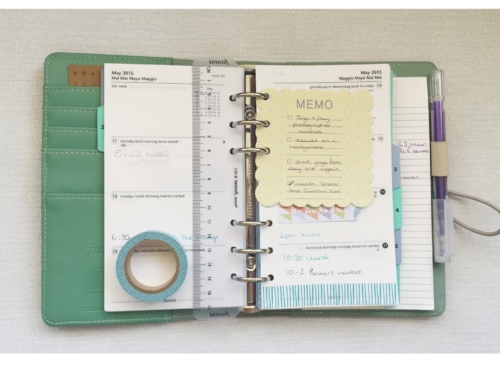As I’ve mentioned before, choosing the wrong type of email address can be a right pain in the backside.
To give you a few examples, opting to have an email address ending with any of the following, would be a very bad idea…
@sky.com
@talktalk.net
@btinternet.com
@virginmedia.com
Why is that you may ask? Well, if you happen to have one of these, and you decided to move away from them to another Internet Service Provider (ISP), over time, you’d lose access to the email address.
This can cause a great deal of stress, as you’ll need to notify all your contacts of the change. And some of your friends and colleagues will forget about your notification, and continue to send emails to your old address in error.
That’s why a lot of people tend to stick with their current provider, to avoid going through all this palaver.
But what if you’re forced into making this change? Because that’s what’s happening to some of John Lewis’ customers.
Quite recently, the retailer notified all of its customers, that their broadband service would be coming to an end.
This means that all customers that have an email address ending with @john-lewis.com, @greenbee.net or @waitrose.com, will no longer be able to access their emails, once their contract expires.
So if you, or a contact of yours, has an email address ending with either of the three domains listed above, this is what needs to be done…
1) Set up a new email address that’s not linked to an ISP. I’d recommend a Gmail.com or Outlook.com address.
2) Once you have your new email address, ensure that it’s secured with 2-Factor Authentication (2FA), to avoid unauthorised access.
3) Notify all the contacts you want to stay in touch with, of your new email address.
IMPORTANT: Make sure you send this email from your existing email address. Otherwise, the recipient might think it’s a scam email, with your email coming from an address they won’t recognise.
4) Assuming you want to keep all your existing emails, you’ll need to move these emails from the old to the new address.
5) Update all your online accounts with the new address. i.e. the contact email address for your online banking, Amazon, Waitrose and all other online sites you use.
The beauty about choosing a Gmail.com or Outlook.com, is that this email address will be yours to keep for life.
So you could chop and change from one ISP to another, and your email address will remain unaffected.