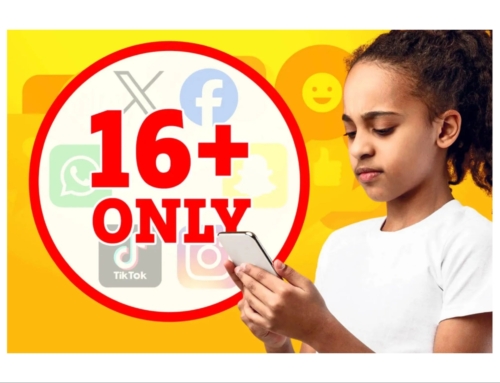Most people don’t like change, especially when it’s forced upon.
This is very often the case with both Apple and Microsoft updates.
You’ve got used to a certain way of working, and you understand and know your way of doing things, and then wallop! An update has changed everything, and your usual way of working has suddenly changed or disappeared.
Apple have recently streamlined the Operating System for all their devices, and so the Apple Watch, computers and mobile devices are now running on the latest watchOS 26, macOS 26 and iOS 26 respectively.

And to be honest, most of the annual updates are nothing to shout about, but this year, I’m so glad I’ve installed the new OS on my iPhone. Because it means I no longer get those annoying cold calls. 😊
If you install iOS 26 on an iPhone, you’ll see a new Screen Unknown Callers setting appear within the Phone settings.
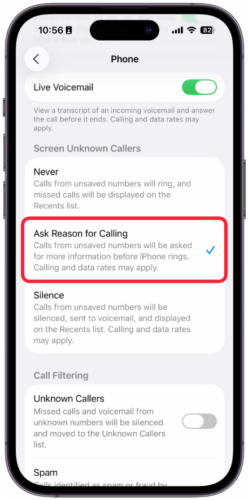
It works in a similar way to some home telephone systems, where an unknown caller is prompted with an automated message that asks for the callers name and reason for calling.
If the caller leaves a message, you’ll then see a transcribed wording of the message appear on your phone, before giving you the option to take the call or not. If they’re a genuine caller, they’ll take the time to leave a message.
But, for all telephone numbers that are already saved in your list of contacts, those calls will come through as usual.
If you have an Android phone, there’s an option for you too…
Open the Phone app settings, and then go to Spam and Call Screen, and turn on Call Screen, to enable automatic screening or configure specific settings for unknown callers.