If you’re a regular user of Microsoft Outlook, you’ll be accustomed to the ongoing Microsoft updates that get pushed down to your computer.
These updates are designed to improve the users’ experience and make it safer with the regular security updates.
But, as I recently discovered, updates can sometimes be anything but helpful…
I use the Outlook calendar daily, and regularly copy and paste recurring appointments when creating new entries.
But, for whatever reason, Microsoft have disabled this feature within Outlook, and got the following dialog box instead.
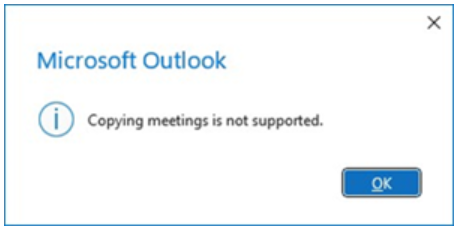
But after some digging around, I’ve managed to find a fix…
So if you have a need to copy recurring calendar entries within Outlook on a PC, you can apply the following.
CAUTION: Only apply this fix if you’re comfortable in adding these entries using the Windows Registry editor.
[HKEY_CURRENT_USER\Software\Microsoft\Office\16.0\Outlook\Options\Calendar]
“EnableMeetingCopy”=DWORD:1



