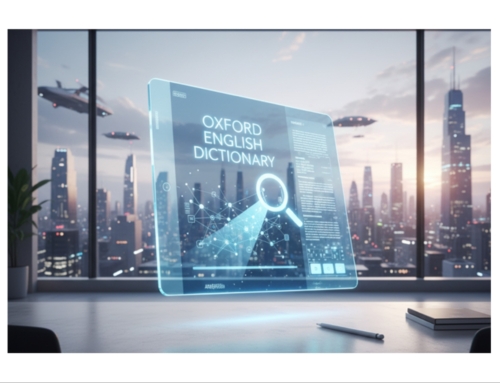The biggest bugbear or challenge I hear from people with tech, is the constant change after new updates. Be in on a computer or phone.
You’ve just got comfortable in using things in a certain way, and wallop – a particular feature might have been altered or taken away completely.
In most cases, software is designed by techies, which doesn’t always translate to an improved user experience.
And then there’s AI. Over the last few years, this has exploded in its usage, but most companies are still learning on how to best utilize this new technology within their business.
But the mistake that some organisations make, is to charge consumers extra, for a service that they’ll never use. And this is what’s happened recently with Microsoft…
If you’re a Microsoft 365 subscriber, you might have noticed that your annual subscription has increased by £30 a year.

Which means that you’ll pay £84.99 instead of £59.99 a year for the single license, or £104.99 instead of £79.99 for the family subscription. And this is all down to AI.
Microsoft have assumed that everyone wants to take advantage of AI and included features such as Copilot and Designer into their software.
But, if you have no interest in AI and don’t want to pay an extra £30 a year, for a service you’ll never use, here’s what you can do…
Sign in to your Microsoft account and go to the Subscriptions / Manage section.
Once you click on Cancel Subscription, you’ll see an option to choose a Classic Personal or Classic Family Plan.
Once you select the appropriate Classic plan, it’ll automatically downgrade the subscription on your next billing date.
What if I’m already paying the higher price?
If your subscription has already renewed, you can choose to downgrade and get a partial refund.
To do this, you’ll need to contact Microsoft at https://support.microsoft.com/en-US/home/contact